Fork a repo on github
Learn to fork a GitHub repository to create your own copy, explore project files, and make safe changes with adult supervision.
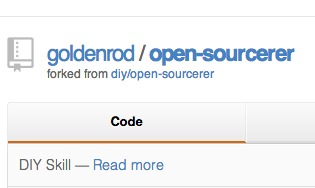
Step-by-step guide to fork a GitHub repository
How to Fork a Repository in Github | Complete Guide
Step 1
Sign in to your GitHub account.
Step 2
Go to the repository page you want to copy by searching or using its link.
Step 3
Click the "Fork" button near the top-right of the project page.
Step 4
Wait for GitHub to finish making your fork.
Step 5
Look at the top of the page and check that your username is listed as the owner of the fork.
Step 6
Click a file such as README.md to open and read the project files.
Step 7
Create a new branch by opening the branch dropdown, typing a name, and pressing Enter.
Step 8
Click the pencil (Edit) icon to start editing the file you opened.
Step 9
Type one small and safe change like adding a friendly sentence or your name.
Step 10
Scroll down and write a short commit message that explains your change.
Step 11
Click "Commit changes" to save your edit to the new branch.
Step 12
Click "Compare & pull request" to start a pull request for your change.
Step 13
Ask an adult to review the pull request with you before creating or sending it.
Step 14
Share your finished creation on DIY.org.
Final steps
You're almost there! Complete all the steps, bring your creation to life, post it, and conquer the challenge!
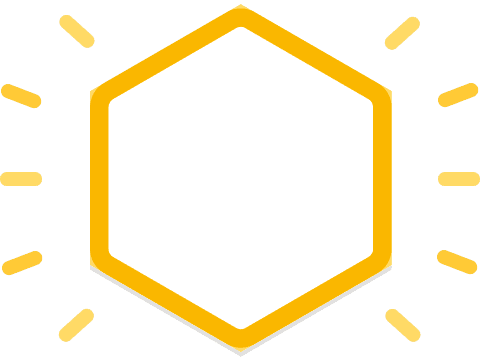
Help!?
What if I don't have a GitHub account or can't access GitHub—is there a substitute for signing in and forking?
If you don't have a GitHub account or can't access it, ask an adult to sign in or create the account and fork the repo for you, or use a compatible alternative like GitLab and follow the same fork → branch → edit → commit workflow.
What should I do if the Fork button or the pencil (Edit) icon doesn't work when I try to edit a file?
If the Fork button is missing or the pencil icon is disabled, first make sure you're signed in and that your username appears as the owner of the fork at the top of the page, then open your forked repo (not the original) and create a new branch before trying the web editor again.
How can I change the activity for different ages so it's safe and fun for younger kids or more challenging for older kids?
For younger kids, have an adult handle signing in, forking, and creating the branch while the child chooses a friendly sentence to add and you make the commit together, and for older kids let them use GitHub Desktop or the command line to create branches, edit files, and write more detailed commit messages.
How can we extend or personalize the project after making the small change and opening a pull request?
To extend the activity, personalize the README.md by adding a short bio or image, create a new file with a simple code example or project idea in your branch, open an issue to suggest a feature, then include the pull request link when you share your finished creation on DIY.org.
Watch videos on how to fork a GitHub repository
Forking a Git Repository | Git Tutorial | Git Series #4
Facts about version control and GitHub for kids
🛡️ A great safety tip: make changes on a branch in your fork and test with an adult before proposing them to the original repo.
🔁 A pull request is how you ask the original project to include your changes — it's the heart of many open-source collaborations.
🐙 GitHub's mascot is the Octocat — you can spot it on stickers, shirts, and cozy developer swag!
🌱 When you fork a repository you get your own copy so you can safely experiment without changing the original project.
🧑💻 Git was created by Linus Torvalds in 2005 to help manage the Linux kernel's source code.
How do I teach a child to fork a GitHub repository and make safe changes?
What materials do I need to teach a child to fork a repo on GitHub?
What ages is forking a GitHub repo suitable for?
What are the benefits and safety tips for forking a repo with kids?


Make things. Learn new skills. Share safely.
DIY is a creative community where kids draw, build, explore ideas, and share.
No credit card required



