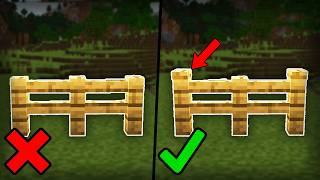Minecraft Item Capacity Challenge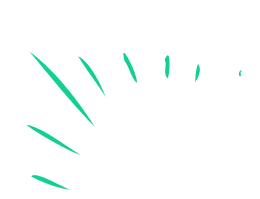
Design and build a cardboard Minecraft chest showing item stack sizes, organize paper tokens to match capacities, and test storage efficiency.


Step-by-step guide to Minecraft Item Capacity Challenge
Minecraft: UPGRADEABLE Multi Item Storage System! Easy Tutorial | Minecraft Bedrock & Java
Step 1
Pick whether you want a small chest with 9 slots or a large chest with 27 slots and say your choice out loud.
Step 2
Measure and draw a rectangle on the cardboard for the chest base that is big enough for your chosen number of slots.
Step 3
Draw an inside grid of equal squares on the cardboard base to show each chest slot.
Step 4
Cut out the chest base and any extra cardboard pieces for sides and a lid using scissors with adult supervision.
Step 5
Fold and tape or glue the sides and lid to assemble your cardboard chest.
Step 6
Use the marker to label each slot with a stack capacity number like 64 or 16 or 1 depending on the item type.
Step 7
Cut small paper tokens from your paper to represent Minecraft items and write the item name on each token.
Step 8
Colour and decorate the chest outside and the tokens to look like Minecraft blocks or items.
Step 9
Place tokens into each slot following the stack capacity numbers you wrote.
Step 10
Count and write down how many tokens fit in the chest and how many tokens are left over.
Step 11
Try rearranging tokens into different slots to see if you can fit more items and count the new totals.
Step 12
Write one sentence about the best arrangement you found and why it worked.
Step 13
Share a photo and your findings about the chest and storage efficiency on DIY.org
Final steps
You're almost there! Complete all the steps, bring your creation to life, post it, and conquer the challenge!
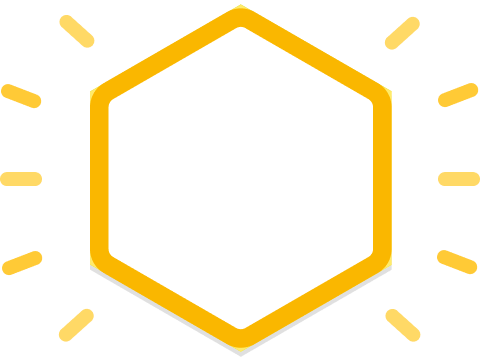

Help!?
What can we use if we don't have cardboard for the chest base?
If you don't have sturdy cardboard, use a flattened cereal or shipping box, poster board, or thin foam board as the chest base and follow the same measuring, drawing the inside grid, and cutting steps.
My sides keep collapsing when I tape the chest—how can I fix that?
If the sides won't stay up when you assemble your cardboard chest, add folded cardboard corner tabs and reinforce the seams with extra tape or a dab of strong glue before labeling each slot with the marker.
How can I adapt this activity for different ages?
For younger children, make a small 3x3 chest, pre-cut paper tokens and skip exact measuring, while older kids can build the 27-slot chest, assign varied stack capacity numbers with the marker, and calculate totals and efficiency when rearranging tokens.
How can we extend or personalize the Minecraft chest challenge?
To extend the activity, color and decorate the chest and tokens to match Minecraft blocks, add cardboard dividers for special item sections, create color-coded stack labels with the marker, and photograph your best arrangement to share on DIY.org.
Watch videos on how to do the Minecraft Item Capacity Challenge
Minecraft for kids: How to Build Wither Storm | Gameplay with Ima and Jessy
Facts about storage capacity and basic STEM concepts
📐 A full double chest of 64-stacks would hold 3,456 items (54 slots × 64) — try matching that with paper tokens!
🗄️ A single Minecraft chest has 27 slots and a double chest has 54 slots — perfect for a cardboard replica!
📦 Cardboard is lightweight, sturdy when folded, and super easy to cut and decorate — great for DIY game props!
🧠 Figuring the best way to pack tokens into slots is like the 'bin packing' puzzle — a fun real-world brain teaser!
🔢 Most Minecraft items stack up to 64, some special items stack to 16, and tools usually take up a whole slot (stack size 1).
How to set up the Minecraft Item Capacity Challenge
Materials needed for a cardboard Minecraft chest activity
What ages is this activity suitable for?
Benefits, safety tips, and variations for the challenge


One subscription, many ways to play and learn.
Only $6.99 after trial. No credit card required